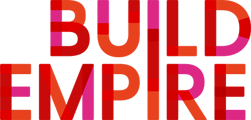How do I use the course catalogue?
The Course catalogue is simply a list of all courses available to your learners, and can be found via Find Learning in the top navigation menu. This allows users to browse, search and filter for courses, programs and certifications available in the system.
Each Course, program and certification in the catalogue is represented by a tile. Each tile contains the full name of the learning and an image. (images can be uploaded in the general settings of the set up). If you wish to view more information then you can simply click on the image or tile and further information will appear.
How can a user view, browse and search the catalogue?
There are a number of ways a user can use the catalogue.
Browse
Users can simply scroll down the page and using the Load More to display more learning items.
They can also browse further learning items connected to a specific Category or Sub Category by clicking on the dropdown category and scroll down the options to see additional learning items.
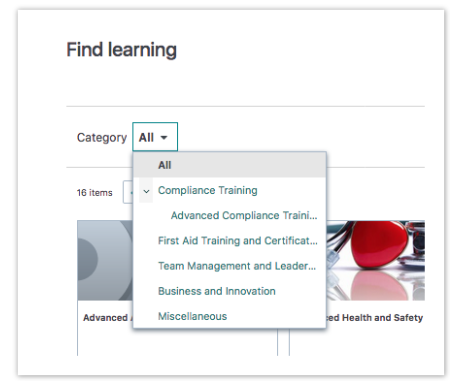
Sort By
Catalogues can be displayed and sorted in a variety of ways.
-
In Alphabetical Order
-
By the most recently added
-
With Featured learning items listed first
-
By Relevance
Search
Users can search for courses, programs and certifications using the Search all learning box. Only learning items available to the user will be displayed.
Share Link
Users can share their current view of the catalogue using the Share button. (a unique will be generated which can then be sent to other users)
Please note that if the people who you share the URL with may not be able to view due to permissions.