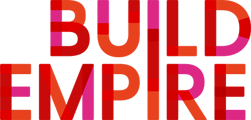How do I create a user manually?
Site Administrators can create new users by simply following the steps below:
-
Click Users - Accounts from the Site Administration menu
-
Click Add a new User
-
Complete the required fields (marked with an asterisk)
-
Click Expand all from the top-right hand side of the page to view all available fields for the user profile
-
Click Create User to save the new user and return to the list of users. Or you can click on Create and view which will save the new user and take you to their profile.