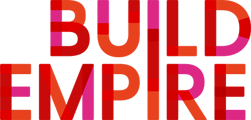How do I create a forum?
Adding a Forum to your course is really easy.
-
Select the course you want to add the forum to and turn editing on.
-
Add an activity/resource menu and select Forum
-
Complete/customise the available settings (see settings below)
-
Click Save & display or Save and return to course