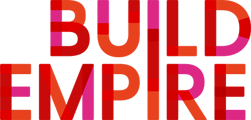How do I create my dashboard in my LMS?
Dashboards allow content to be displayed on selected user's Home page. These can be assigned to audiences and users can select to customise their assigned dashboards if allowed to.
The default homepage is set to the dashboard for all logged in users on a new site.
To create a dashboard
-
Select Site Administration - Advanced Features - Enable Dashboard - Show
-
Select Site Administration - Appearance - Dashboards
-
Click Create Dashboard
-
Add the following information: Name (description of the dashboard so assigned users know the audience the dashboard is aimed at. Locked: This means that the users will not be able to customise their dashboard when locked. (unlocking will show custom options that will then be available to the user so that they can customise their dashboard)
-
Choose from Assigned audiences - Availability. You can select from the following: Available to no users, Available to all logged in users, Available only to the following audiences.
-
Select Assign new audiences.
-
Save changes.