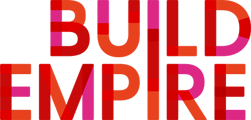How can I edit a user profile? Who can edit a user profile?
A Site Administrator or role with the appropriate permissions can edit a user's profile.
To edit a user's profile:
-
Click Users > Accounts from the Site administration menu.
-
Click Browse list of users.
Search for and find the user.
-
Click the edit icon next to the user's name to open their profile.
-
The fields here are self evident; the most frequent reason to access this page is to re-set a user’s password.
-
Click Update profile to save changes and return to the list of users or Update and view to save changes and be taken to the user's profile.