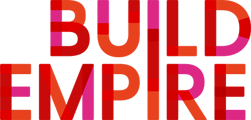Can administrators change settings?
Site administrators are able to amend the plugin settings.
To do this administrators will need to go into
site administration > plugins > activity modules > forum you can configure the site wide settings
See the list below with all the options of features you can amend
* don't forget to click SAVE changes once you have finished !
Display Mode
You have 4 display modes to choose from.
-
display replies flat with oldest first
-
display replies flat with newest first
-
display replies in threaded form
-
display replies in nested form
Short Post
Any posts under the length set in this section is considered short (this is characters not including HTML)
Long Post
Any post over the length set in this section is considered long (again this is characters and not including HTML)
Discussions Per Page
This is the maximum number of discussions shown in a forum per page
Maximum Attachment Size
Default maximum size for all forum attachments on the site (subject to course limits and other local settings)
Maximum Number of Attachments
Default number of attachments allowed per post
Read Tracking
There are 3 options for the read tracking setting
-
Optional: learners can turn off tracking on or off for the forum via a link Track/Don't track unread posts via their profile Forum tracking option.
-
Off: it is not possible to track unread forum posts
-
Forced: tracking is always on in this forum, regardless of user preference or setting. (this setting is only available when the Allow forced read tracking administrative setting is enabled
Track Unread Posts
Tick this option if you want to track read/unread for each user by default
Allow Forced Read Tracking
This allows forums to be set to forced read tracking. This will result in decreased performance for some users, especially on courses with many forums and posts. When this is off any forums previously set to Forced are treated as optional.
Read After Days
This is the number of days old any post is considered read
Manual Message Read Marking
If ticked the user must manually mark a post as read. Otherwise when the post is viewed it is marked as read.
Mark Old Post As Read Hour
The hour of the day to clean old posts from the read table
Hour To Send Digest Emails
People who choose to have emails sent in the digest form will be emailed daily. This setting controls which time of day the daily mail will be sent (the next cron that runs after this hour will send it)
Enable RSS Feeds
This enable the possibility of RSS feeds for all forums. You will however still need to run feeds on manually in the settings for each forum
RSS Feed Type
If RSS feeds are enabled set the default activity type
Number of RSS Recent Articles
If RSS feeds are enabled this sets the default number of articles (either discussions or posts)
Timed Posts
Tick if you want to allow setting of display periods when posting a new forum discussion.