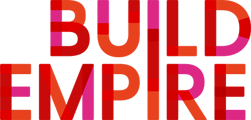What can I post to a forum? Can I post images, video's, audios?
When you are starting a forum post the default content of the subject is always
"Re: and then then name of the original post" however you can change this if you wish to.
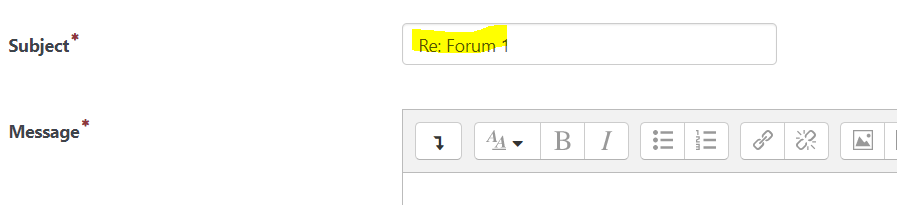
Sharing images through forums
When an image is attached as a file you a forum message, it is immediately displayed full size after the message (so you don't need to click on an attachment) Images may be dragged and dropped into the box as well as uploading via the add link and the file picker.
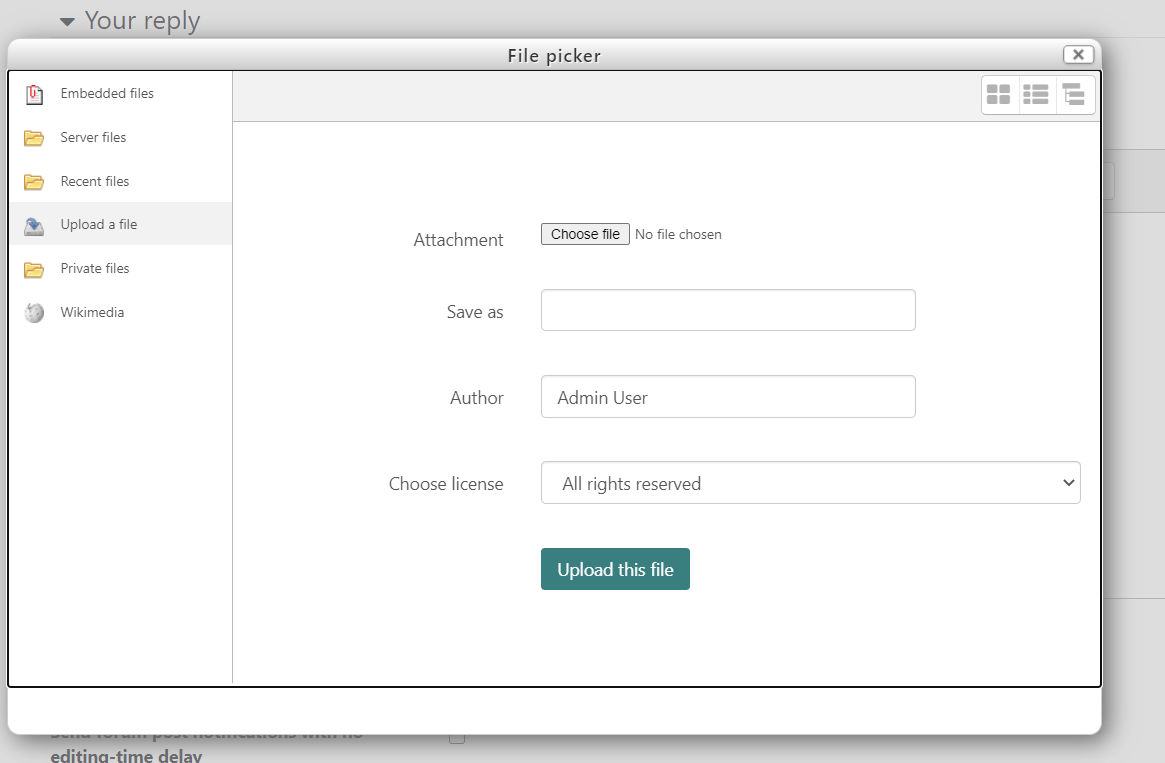
Sharing sound and video through forums
If multimedia filters are enabled, a sound file (mp3) or accepted video file can be attached and it will be emended into the form post in an appropriate player. As with images multimedia files may be dragged and dropped from the desktop instead of uploaded via the file picker.
Pinned Post
When adding a new post to a forum you can decide if you want it to be a Pinned post. This would mean that it will always be at the top of the forum even after additional new posts are added. This can be helpful if you want to ensure that an important post doesn't get lost in a list of new threads. You can however only pin posts if you have editing rights with the course.
To pin a post click on the original post click on permalink and you will see a Pin button appear - simply click this and the post will be pinned. Once it is pinned you can unpin it at any time (the pin button will have changed to unpin so click that and the post will be unpinned)
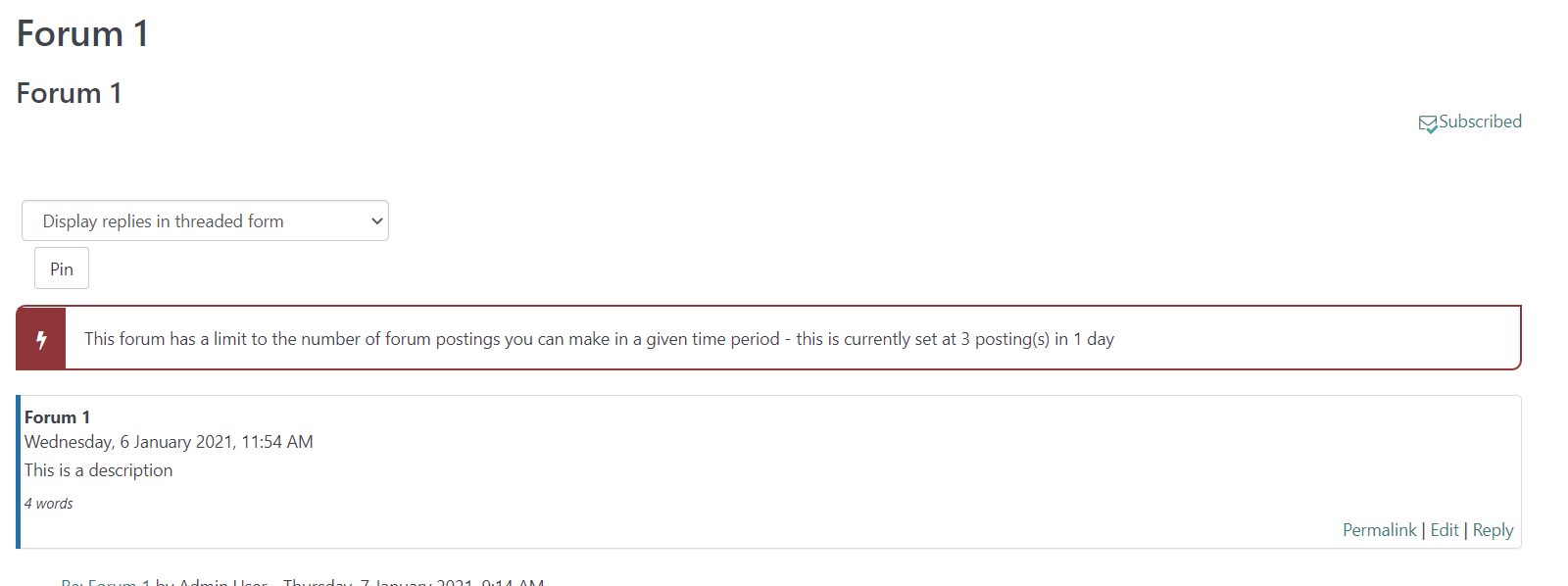
Post Length
Really long posts can cause problems when doing a forum search and difficult to read through. Instead of creating a really long post, consider copying and pasting the test into a text file and adding it as an attachment to the forum.
Post editing time limit
There is a 30 minute time delay for editing posts, which gives users time to amend if they so wish to.
The time delay is set by an administrator in Administration > Security > Site policies
Mail Now
A mail now checkbox is available for anyone with the capability to manager course activities (normally teachers and admins)
By ticking the mail now box results in a notification being sent immediately to everyone subscribed t the forum, rather than after the post editing time limit (30 mins)
Reply to posts via email
You can reply to forum posts via email (however this would need to be enabled by an administrator in Incoming mail configuration)
To reply via email follow the steps below:
-
Click Reply by email link in the email, (you will see a special unique email address to send your reply to)
-
Reply using the email address provided (make sure you remove the original email content so that your forum post does not contain the quoted text)
-
You will then receive an email saying that your reply has been successfully posted
-
Your post will now appear in the forum
Moving between forum threads
Where applicable there will be links top and bottom, left and right to take you to the previous and next forum discussion in a list. (if your forum has groups, you only need to post once and your post is copied for each group)