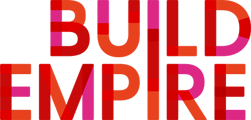What is a backpack?
An external backpack is where Open badges from various sources can be collected and displayed.
You would have to add these badges manually, to do this follow the steps below.
-
User Profile > Preferences > Manage badges
-
Select the badge you want to add to your backpack and click on the download icon
-
The badge will now download
-
You will need to access your external backpack (program/application) to be able to add the badge. (your backpack email address must be the same as your Totara platform one)
-
You will then need to follow the instructions on your backpack site to add the badges