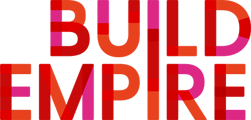How can I customise my dashboard?
Yes you can customise your dashboard providing the user has the correct permissions!
Users that have been assigned to a dashboard and have the dashboard unlocked are able to customise their dashboard
To view how to enable your users to manage their dashboard have a look at the Manage my Dashboard article..............................(link)
Customise a dashboard
-
Select the Home menu to display the dashboards assigned.
-
Select the dashboard you want to customise.
-
Select Customise dashboard.
-
Select the + as this will allow you to add a block.
-
Select the Block from the drop down list you wish to display on the dashboard.
-
Drag the Block to the position required on the page.
-
Select the Actions Icon on the Block to display required content in the block.
-
Select Stop Customising dashboard when you have finished adding blocks.
If you need to go back to the original dashboard before customising select the Reset dashboard to default button.