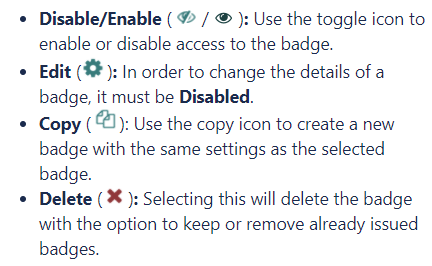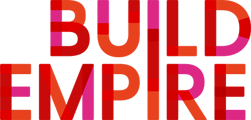What can I do with my badge?
Once you have created badges (site or course level) you can view, update, issued and deleted badges via the manage badges area.
Site badges - you can do this via Site Administration menu > Badges
Course badges - these can be accessed via Administration block > Course administration > badges > Manage badges
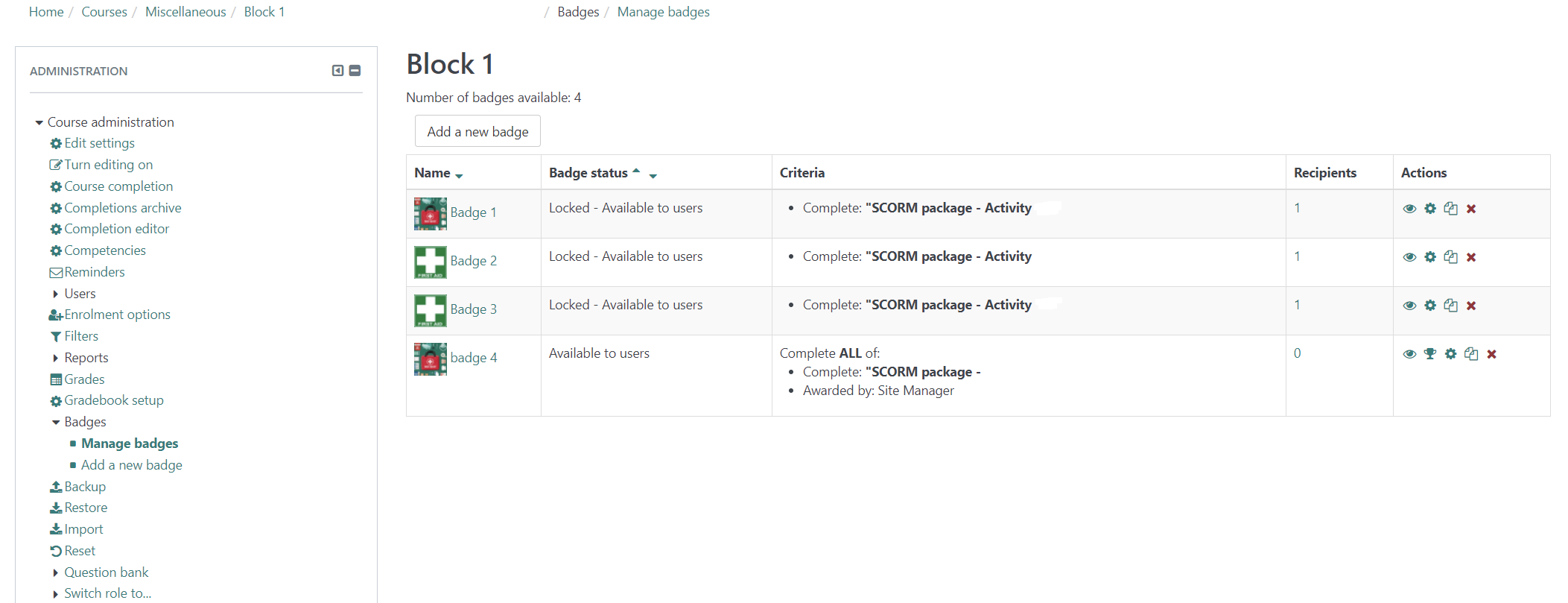
Viewing and updating badges
Name - displays the badge image and the badge name (the image can't be changed once the badge is live and has been issued
Badge status - this shows if the badge is available to users
Criteria - this shows what the user needs to do to be awarded a badge
Recipients - this shows how many users have been awarded the badge
Actions -