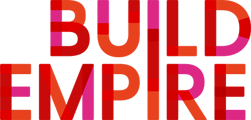Can I do specific searches in a forum?
All forums within a course are searchable and browsable, this can be useful to find information easily. All forums within the course are searched simultaneously.
Search forums block can be added to your course page and enables you to quickly search for a particular word within a forum post.
To use the search function simply go into the forum and you will see a search button appear. Simply type a key word in here and the results will then be shown.

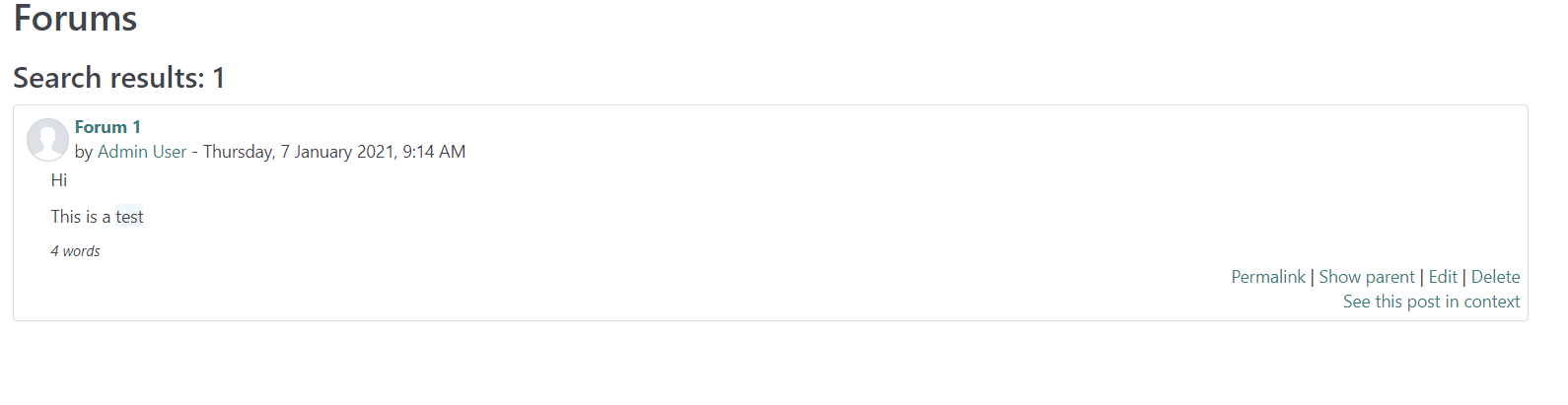
If you want a more advanced search then do not type anything in the search box simply click on the search button and it will then bring up some advanced search options:
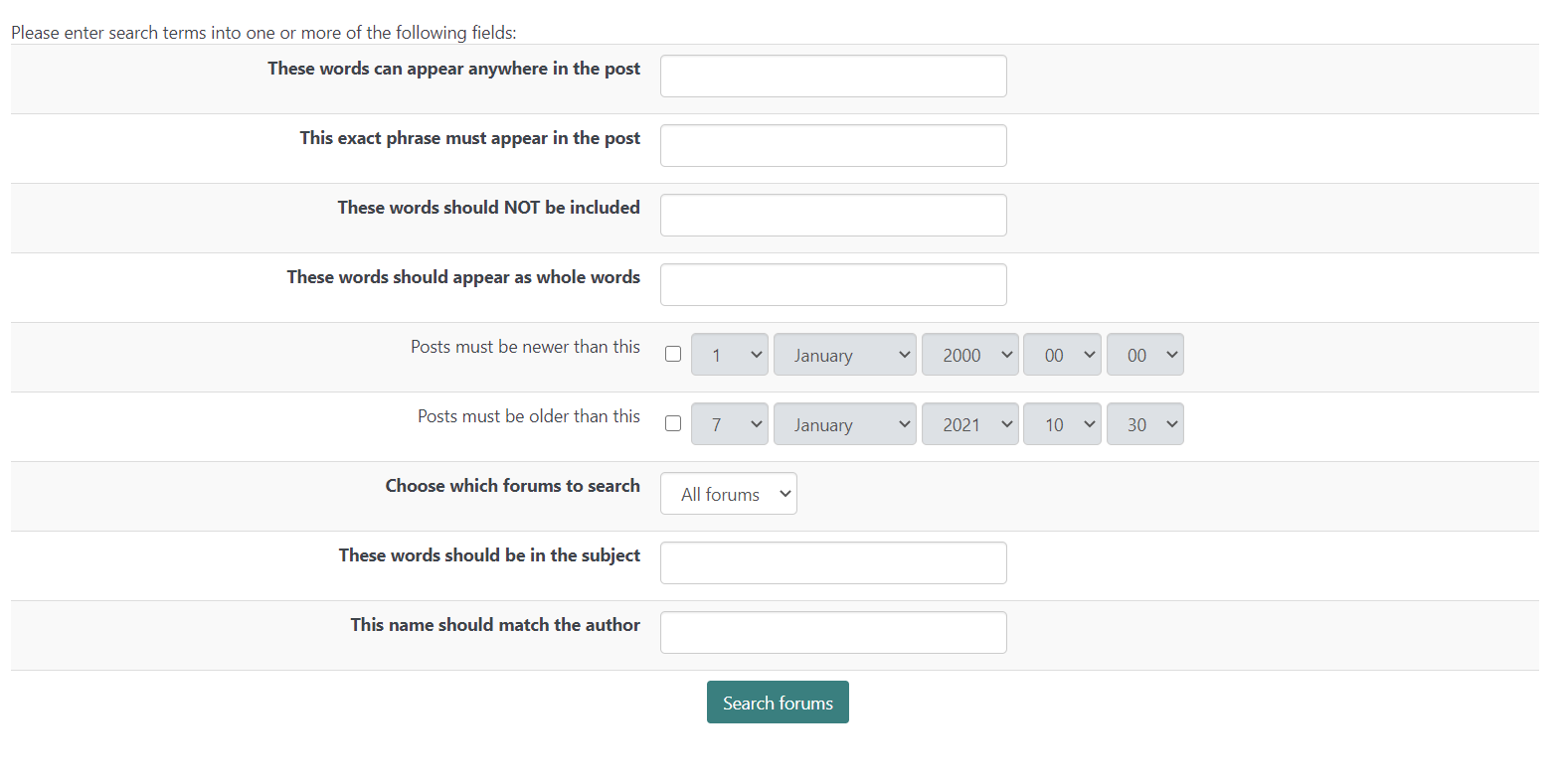
-
These words can appear anywhere in the post: One or more words you type in here will be found in all the places in the posts they appear.
-
This exact phrase must appear in the post: the phrase you enter must appear as you enter it.
-
These words should not be included: Identifying words you don't want can help narrow down the results
-
These words should appear as whole words: the search engine will return posts that contain your words as part pf a larger word.
-
Posts must be newer/older than this: this will narrow down the number of posts according to time limits.
-
Choose which forums to search: this enables searching within one forum only
-
These words should be in the subject: if you know the subject line of the posts you want, you can limit your searches by the subject line.
-
This name should match the author: if you only want posts from a certain author, then just enter their name in.