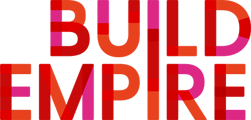What settings on badges can I control as an admin?
Site administrators can configure the general badge settings.
To do this Site administration > Badges
The following options set the default fields in a new badge (but can be changed by the badge creator is need be)
Default badge issuer name - set the name of the issuer
The name will appear where the badges are displayed and can be the name of a specific trainer or an organisation or group.
Default badge issuer contact details - set the email address of the issuer
This email address will be displayed where an individual is viewing the details of a displayed badge
Salt for hashing recipients email address - using a hash allows backpack services to confirm the badge earner without having to expose their email address, this setting should only use numbers and letters.
For recipient verification purposes, please avoid changing this setting once issuing badges.
Enable course badges - allows badges to be created and awarded in the course context.
Course managers and editing trainers will be able to create their own course level badges.