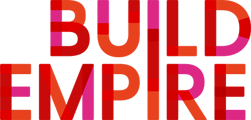Can I unsuspend a user?
A Site Administrator or role with the appropriate permissions can suspend/unsuspend a user's account.
To suspend a user's account:
-
Click Users > Accounts from the Site administration menu.
-
Click Browse list of users.
-
Search for and find the user.
-
Click the suspend icon (eye) next to the user's name to suspend the user's account.
Follow the steps above to unsuspend a users account, this time the eye icon will go from closed to open.
Once you have suspended a user then they will have a suspended user status and be counted for any suspended user purge types you might run.
After being suspended the user can no longer login to the system. They will also stop receiving messages or notifications. Everything else is kept, including enrolments, audience membership, and completion data. It is also possible to run reports that include suspended users.
All their data on future seminar bookings will be deleted and cannot be recovered.