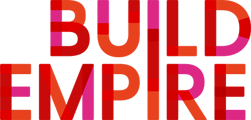Can a user generate tips and what should they think about?
Tips for User generated reports:
-
Don't over complicate it! Overly complicated reports with lots of columns will make it difficult to read and understand.
-
Reports are created in real-time, so if you’re still editing a report don’t make it available to other users until you’re ready.
-
If you want to include a graph in your report, you’ll need some numerical data to generate the graph. Remember that you can use ‘aggregation or grouping’ option on a column to produce numerical data by ‘counting’ instances in a data set (such as the number of users by counting the user IDs).
-
If you want to export a report which includes a graph, remember to use the PDF export option.
-
If you view a report and no data is returned, there are two possible reasons. There may simply be no results. Or If you are sure there is data in the site that should be returned, check that you are part of the hierarchy your report refers to in content controls. (The report may be restricted in a way that means you cannot see any data)
-
You can export a report into a spreadsheet to generate other graph types and pivot tables etc.
-
As a Site Administrator you can create an audience for groups of users that need to receive/have access to a particular report and you can schedule an email with that report.
-
‘Enable report restrictions’ is not enabled by default (but can be switched on via Site Administration > Advanced features). Global user report restrictions are designed to restrict the content visible in report builder reports. Turning this feature on allows for more control over what records are visible to users viewing a report builder report.
-
There are a range of report builder related blocks available (report graph, report manager, report table) that can be added to pages like user dashboards.
-
We often overlook reports for non-manager learners such as a report on all the competencies associated with the various positions or organisations within the site. Reports aren’t just about management information, they allow you to share information with a range of users.
-
Navigate to the Content tab to sort the data in more detail