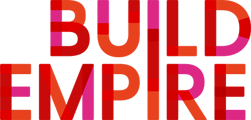Can anyone view users? Can I delete a user?
Only a Site Administrator or a user/role with the correct permissions can view a users profile. To view a profile follow the steps below:
To View a Users account
-
Click Users - Accounts from the Site Administration menu
-
Click Browse list of users
-
Search for and find the user
-
Click on the users name to view their profile.
Again only a Site Administrator or a user/role with the correct permissions can delete a users account.
To Delete a Users account
-
Click Users - Accounts from the Site Administration menu
-
Click Browse list of users
-
Search for and find the users
-
Click the delete icon (X) next to the users name to open their account
-
You will be prompted to confirm deletion of the user account
-
Click Delete to confirm user deletion or Cancel if you change your mind.
Once you have deleted the user their status will be that of deleted user and will be counted for any deleted user purge types you may run.
When a user is deleted all the following information will be deleted (but not limited to) and is not recoverable
-
Appraisals where the user is in the learner role
-
Grades
-
Tags
-
Roles
-
Preferences
-
User custom fields
-
Private keys
-
Customised pages
-
Seminar signups
-
360 feedback assignments and responses
-
Position assignments
-
Programs & certifications
-
Goals
-
Will be unenrolled from courses
-
Will be unassigned from manager, appraiser and temporary manager positions
-
Will be removed from audience
-
Will be removed from groups
-
Messages will be marked as read
If you wish to retain any data you may wish to consider suspending the user instead.