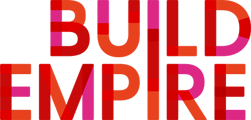What is a course badge? How can I create it? Who can create a badge?
Who can create a course badge?
Site Administrators, Site Managers, Course Creators and Editing trainers can all add a course badge.
How do I create a course badge?
-
Course administration menu > Badges > New Badge
-
Complete the Badge details (see below)
-
Click Create Badge to add your new badge or Cancel to return to the previous page
-
The course level badge criteria and Message options can now be configured
Course badge criteria
There are 3 available criteria selections and a course badge can be issued based on 1 or a combination of criteria
-
Manual issue by role - you can select which course level roles can manually award the badges to specific users, pick from Any or All of the selected roles.
-
Course completion - you can enter a minimum grade or complete by date which must be met so they can earn a badge. (if you are selecting this then Completion tracking must be enabled in the site and the courses)
-
Activity Completion - you can select which activity or activities must be completed for them to earn a badge. It can be set as 1 activity, a combination or all of the activities.
Badge Messages
When you add a badge to the site or course, they will all receive a notification message which can be customised.
To edit the default notification click on the Messages tab and complete the following settings:
-
edit the default message subject and body
-
select attach badge to message (this will attach the badge to the learners email for them to download)
-
notify badge creator, you can select how often you want to be notified that a badge has been earned or you can set it to never
-
then select save changes
Once you are happy with all your settings, you can now enable access to the badge.
By selecting enable access - this then make the badge available to be earned by learners, (whilst it is available then you can't modify it)
If the badge is set at not available and has never been issued to any learner then you can change/modify the criteria.
However once a badge has been issued to at least 1 user, then it will automatically be locked and you will not be able to amend it.