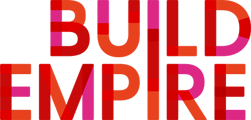How do I manage my dashboard?
You have created your dashboard, but how do you manage it?
-
Select Site Administration - Appearance - Dashboards to view all dashboards.
-
Select Edit this will change the settings of existing dashboards.
-
Select Publish/Unpublish icon to change the dashboard visibility.
-
Select the Arrow icon to change the order of the dashboards. (when a user is assigned to more than one dashboard the one that is higher in the order will be displayed)
-
Select Clone dashboard icon to make a copy of the dashboard including the blocks that have been added and any audience assignments.
-
Select Reset dashboard for all users - this resets the selected dashboard to the original layout for all assigned users.
In order for users to edit dashboard blocks they will require the following capabilities.
Manage Dashboard - allows the user to manage the dashboard
Manage Dashboard blocks - allows the user to manage blocks on the dashboards
(users will also require the ability to configure system templates for My Learning Pages)